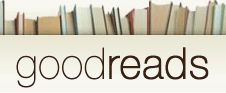I recently took the webinar “How to Sell More Books Using Goodreads,” and it was mind-blowing. I was so impressed by the information provided that I purchased what they were selling.
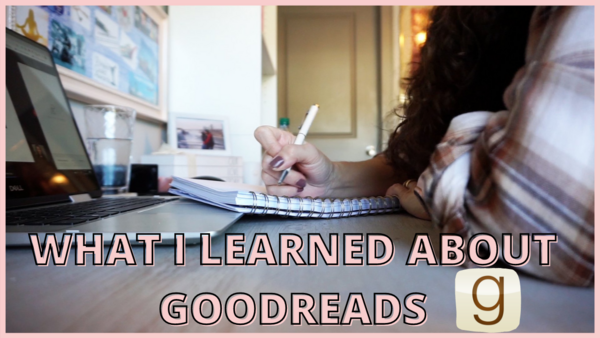
And, what they were selling was an online course of 29 different classes (typically offered as an in-person conference) from industry professionals geared toward writers and authors.
The webinar was taught by Alessandra Torre, the founder of Inkers Con, an annual authors conference.
I’m still working my way through the lessons, but so far, it was well worth the $195.00. So, let’s go. Let’s get into my top takeaways.
- Goodreads was designed for authors. There are over 70 million users, and they are all readers!
- As an Author, you should be active on Goodreads, if not weekly, at least monthly.
- Running ads is not that beneficial, but if you have a nice publishing budget, you should definitely do the giveaways.
- There are two different giveaway packages. One is $119, and the other is $599. Alessandra doesn’t recommend the $599. But Highly recommends the $119.
- There are three email triggers. Meaning, when you write a blog, create an event, or release a book, Goodreads sends an EMAIL TO ALL YOUR FRIENDS ON GOODREADS, letting them know what you just shared. This is HUGE!
- Under the review section of YOUR BOOK, you can share things like links, photos, book trailers, excerpts, etc.
- Goodreads should be used from the moment you’ve decided you’re writing a book until its release day. This is what she calls “the release plan.”
- Release Plan: from the moment you have an idea for a book, and you know you’re writing it for sure, upload a mock cover to Goodreads. Use this in the same way you would use it to update your reading status. For example:
- “Hey guys, I’m writing a new fantasy young adult novel, which I plan to release 2021.” Then, under this book, you can use the “review” section to add the title, the blurb, the preorder link, and more.
- Event invites are the perfect place to generate buzz about your book; remember, creating an event will trigger an email to all your Goodreads friends. You can create an invite for the cover reveal and on release day.
- Readers are not the only once looking for books on Goodreads; publishers, movie producers, foreign publishers, and agents are always looking on Goodreads to find the next big book.
These are my biggest takeaways from the webinar. In short, if you’re an author, GET ON GOODREADS AND USE IT.
Be sure to add me on Goodreads today!
In this video, I share some of the things I learned from the webinar. Check it out.
Until next time,